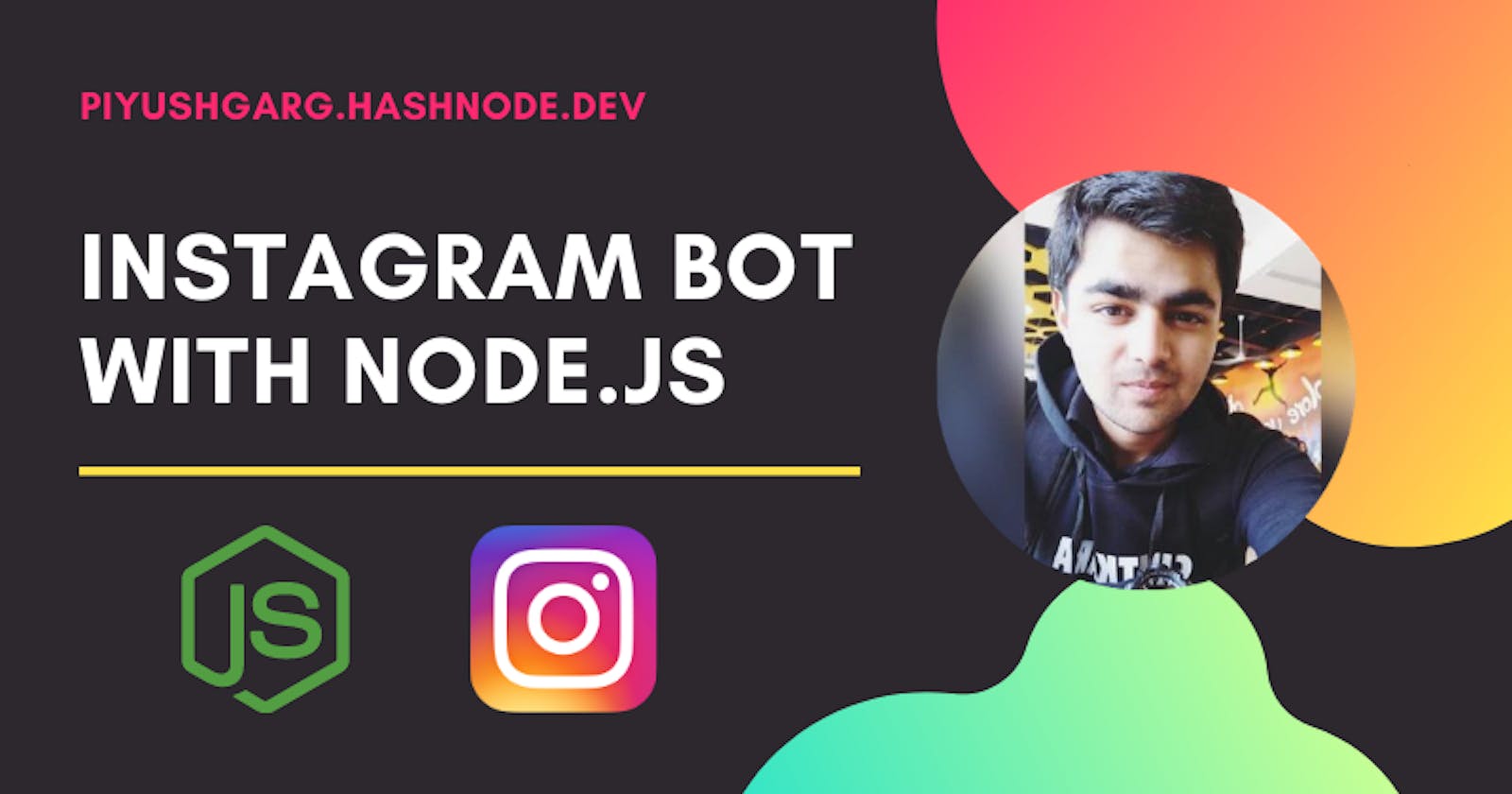Hey reader, In this article, we would be building an Instagram bot that is capable of doing various things such as automatic uploading, commenting, accepting follow requests, and much more.
Note: The best part of this article is at the last, so, please read this article till the end. 🙂
Building an Instagram bot with node.js is really easy. All you need is an Instagram account and node.js installed on your machine.
So, let's get started.
Setup project
Firstly, create an empty project and run npm init -y command to create package.json file. After that install instagram-web-api package to get started.
npm install instagram-web-api
Great, now open your fav editor and code along with me.
Login to instagram
In this step, we would create an Instagram client and authenticate via username and password.
const Instagram = require('instagram-web-api');
let username = '<YOUR_USERNAME>';
let password = '<YOUR_PASSWORD>';
const client = new Instagram({ username, password });
(async() => {
await client.login();
const profile = await client.getProfile();
console.log('profile');
})()
Now, Let's play around with the API
Upload photos to your Instagram account
const uploadPhoto = async (photoUrl) => {
const { media } = await client.uploadPhoto({ photo: photoUrl });
console.log(`Pic uploaded!!`);
}
uploadPhoto('https://example.com/cat.png')
Change your display picture
const changeMyDp = async (photoPath) => {
await client.changeProfilePhoto({ photo: photoPath });
console.log('DP changed!!');
}
Update Instagram profile
const updateProfile = async (data) => {
await client.updateProfile(data);
console.log('Profile updated')
}
updateProfile({ name: 'Piyush', username: 'piyushgargdev', bio: 'piyushgarg.hashnode.dev' });
Okay, I hope that now you are pretty much familiar with API, now let's build a bot that runs at a specific time and likes, comments on the posts based on hashtags.
Instagram BOT
To get started, go and install node-cron. This enables us to schedule tasks on a specific time.
npm install node-cron.
Now, I am going to firstly build a function that fetches posts by hashtags, then I would loop over posts and like them.
const likePostsByHashTag = async (hashtag) => {
const LIMIT = 10;
const feed = await client.getMediaFeedByHashtag({ hashtag });
const posts = feed.edge_hashtag_to_media.edges;
for (let i = 0; i < LIMIT; i++) {
const mediaId = posts[i].node.id
setInterval(() => {
await client.like({ mediaId: mediaId}); // let each like has a gap of 4 seconds
}, 4000);
}
}
Cool, now let's work with node-cron and schedule our posts in such a way that one post is uploaded every day at 12:00am.
Import node-cron
const cron = require('node-cron');
Create post array that you want to schedule
const posts = [
'https://expample.com/pic1.png',
'https://expample.com/pic2.png',
'https://expample.com/pic3.png',
'https://expample.com/pic4.png',
'https://expample.com/pic5.png',
]
Define current variable to keep track of current post.
let current = 0;
Define a function that uploads the photo to Instagram
const uploadPhoto = async (photoUrl, caption) => {
const { media } = await client.uploadPhoto({ photo: photoUrl, caption });
current++;
console.log(`Pic uploaded!!`);
}
Finally, let's schedule them with node-cron
// 0 0 0 * * ? - means everyday at 12:00am
// Read more about these expression at https://www.npmjs.com/package/node-cron
cron.schedule('0 0 0 * * ?', async () => {
await uploadPhoto(posts[current], 'Great! Its posted automatically!');
});
Done 🙂